1. HOW TO LOCATE PARAM
A. pagkatapos mahanap ang dalawang param.click ang param (cfg file).
B. pagkatapos ma change ang sa param(cfg file)..click param(configuration settings-)
2.HOW TO CHANGE PARAMA. hanapin sa param(cfg file) ang Login Address
1. pag nakita niyo...eto ilagay niyo 5.181.250.219
2. clik exit and save the changes.
B. hanapin sa param(configuration settings) ang Login Address
1. pag nakita niyo...eto ilagay niyo 5.181.250.219
2. clik exit and save the changes.