DOWNLOAD THIS:1.
CLICK ME QUICK2.
h-a-ma-c-h-i 1.0.2.53.
GUIDE 1 PIC GUIDE 2 PIC THE GUIDE:
1. Click configure h-a-m-a-c-h-i, din click preferences
a. status configuration pops up..clik system..then click Open configuration Folder.
b. a pop up folder will show containing h-a-m-a-c-h-i..delete all files in that folder.
2. just follow the steps in the pictures.
(use the h-a-m-a-c-h-i 1.0.2.5 the new version instead of the old version of the hamachi specified in the pictures)
3. Repeat the process in the guide from the start when failed.
P.S.
cannot connect to the server even though you are already connected in the jamachi network?
YOUR PROB IS IN YOUR LOCAL AREA CONNECTION IN T-MAC
1. open ur T-MAC program
2.click local area connection.
3.Click change mac..and click ramdom address.
4.clik configuration preset. click set DHCP.
5. click apply.
6. if still cant connect click enable DHCP.
7. if still not connected..use you common sense i already give all the hints
(USE TRIAL AND ERORR)
CREDIT goes to Biohazardz..tnx man